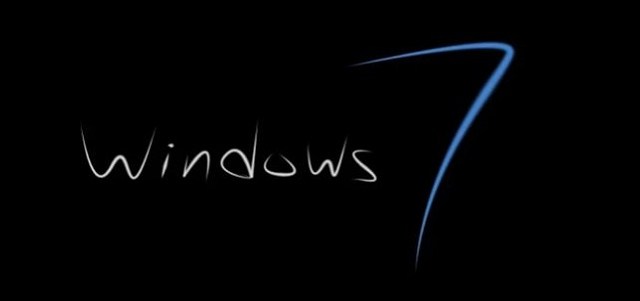
It’s true that you will be able to keep using Window 7 after the Microsoft no longer supports to Window 7, but how you operate your PC, it’s upon you.
You need not to worry about the security risk if you follow few responsibilities to keep you PC run safely.
We are saying this confidently because some people also running Window XP till now.
Do you want to keep Window 7?
If yes, then suppose you are driving the bike whose production has been stopped by the company. But the best thing is that the spare parts and mechanics of that bike will be available for few more years. And after that time you have to drive safely because if any part needs to repair or replacement then it will be difficult to find.
Safety with Window 7:
From January 14, 2020 the Window 7 is going to outdated as Microsoft no longer support. But need not to worry about that as you nothing has to do specially to use Window 7 in your PC. You just need to take care of it. Keep your installed applications and all the security softwares up to date. While using internet you need to more attentive when you downloads and use emails
Decreasing Support:
As the time will pass the vendors will stop one by one their services on window 7. Some of its features would not be supported by Microsoft itself forever. So you need to find replacement.
Any security software would not support Window 7 forever, when it will stop you need to find alternative.
The conclusion is that any software you run on the Window 7 at a certain point, Window support may be stop. Then you have only choice to use updated version of Window.
Updated Softwares Will Minimize Security Risk:
To ensure you are not affected by the security risks that follows, do the following:
- Download and install tested and trusted antivirus on your PC. Since, you are officially unprotected by Microsoft, ensure you go for reliable antivirus softwares.
- Download and install GWX Control Panel, to further protect your PC against unwanted updates.
- Back up your PC regularly, you can back it up after certain time frequently. This is to facilitate recovery, whenever it required.
- Stay informed about any new upgrade, and always custom installation of any update you need.
If you following strictly to the above-mentioned points, you can continue using Windows 7 for as long as you want. However, you have to be very careful while surfing the internet and downloading anything, as your unprotected computer is now highly at risk to hacks.




One Reply to “How To Continue Using Windows 7 After Support Ends By Microsoft”
You must log in to post a comment.